Add Organisation Information
This screen shows the summary of all the CA (Certificate Authority) Certificates. Organization Information and CA certificates are same.
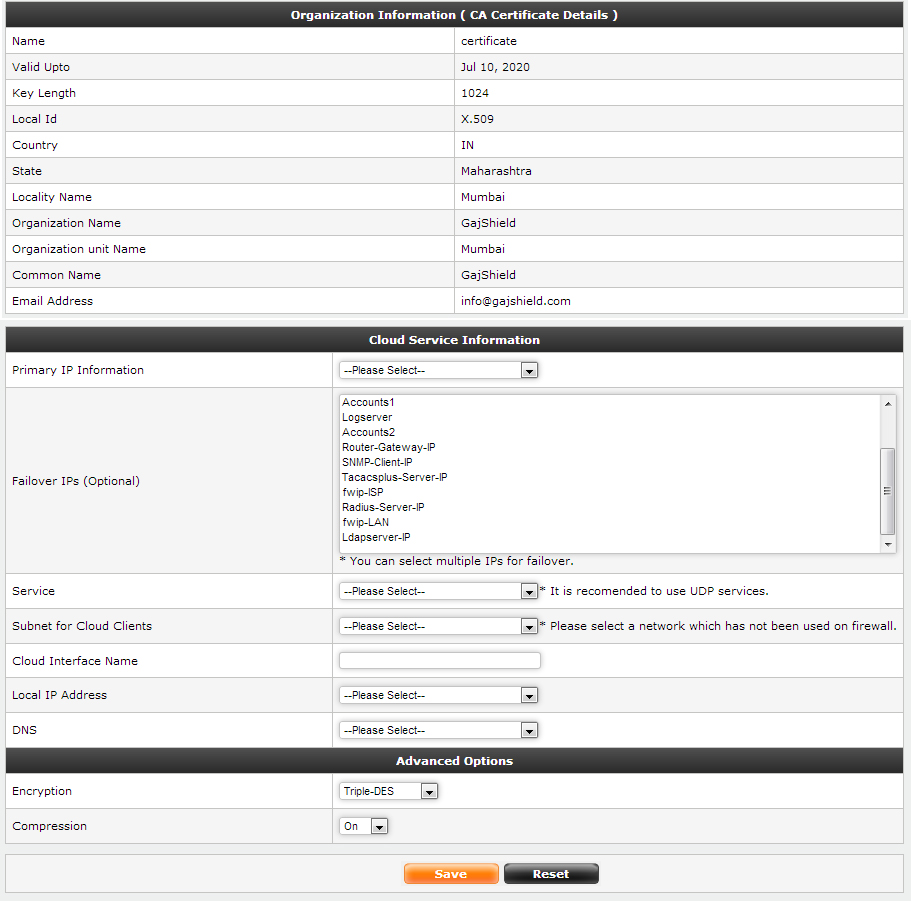
Add Organisation Information
● Primary IP Information: First priority will be given to this IP byCloud client.
● Failover IPs (Optional): Select multiple IP’s of different ISPfor failover. Second priority will be given to failover IP’s, when primary IP is not reachable.
● Service: Create / select port for the cloud client to link with GajShield, use port number greater than 1024 TCP / UDP.
|
● Subnet for Cloud Client: Cloud Clients will use IP address from this Subnet once the clients connect to GajShield.
● Local IP Address: Cloud Clients would connect to the LAN network through this IP.
● DNS: Public or Private IP which can be used by Cloud Clients to resolve dns to browse Internet / intranet.
● Encryption: Data is encrypted between the Cloud client and GajShield firewall, using (Blowfish, AES & Triple-DES). Select any one from the drop down list.
● Compression: Traffic traveling between the cloud client and GajShield firewall is compressed, when this option is kept ON.
|