Configure Users
This screen shows the summary of all the Cloud Clients which have been added in this Firewall.
Cloud Certificates and Cloud Exes can also be downloaded from this Frontend.
To download Cloud Exes Admin will have to sign the certificates before downloading.
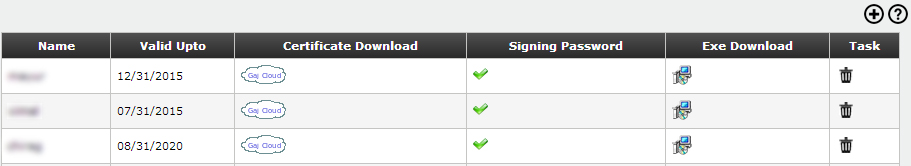
Configure Users
If you want to download only the user certificate click on  save the zip folder containing 3 files.
save the zip folder containing 3 files.
For example (ca.crt, guest-client.crt, guest-client.key)
● To add Cloud User click on  button.
button.
● To download Cloud User User click on ![]() button.
button.
● To delete Cloud User click on  button.
button.