Start IM Service
This section is meant to manage the IMLog Service.
It as 2 options one to start the IMLog Service and second to Stop the IMLog Service
Start:
When this button is clicked, the IM configuration are reloaded into the IMLog Service (conf) and then the IMLog service is started.
Hence you are required to start the IMLog Service whenever you make any changes in the IM Configuration for the changes to take effect.
Stop:
When this button is clicked then the IMLog Service is stopped.
Status:
This gives the current status of the IMLog Service
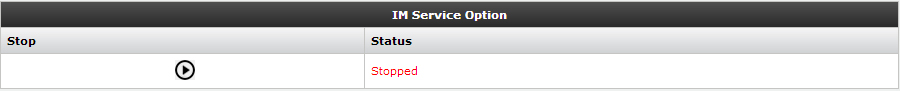
Start IM Service
● To start IM Service click on  button.
button.
● To stop IM Service click on  button.
button.
● To restart IM Service click on  button.
button.
● To check status click on  button
button