SSL Certificate
This screen shows the summary of all the CA (Certificate Authority) Certificates. CA Certificates are classified based on their properties as :
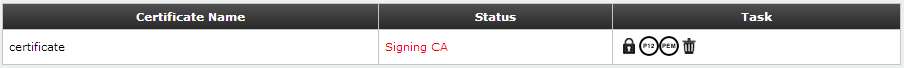
SSL Certificate
Signing CA - CA certificates with private key and thus can be used to sign a certificate request.
and
Verifying CA - CA certificates without private key.
Signing CA Certificates are used to sign any new user certificate request created and also to verify tunnel certificates created/uploaded through the VPN -> IPsec -> Tunnels tab.
Verifying CA Certificates are only used to verify tunnel certificates uploaded through the VPN -> IPsec -> Tunnels tab.
Though there can be multiple Verifying CA's , Only one Signing CA is allowed to be created, to create another Signing CA, delete the existing one.
The Tasks subsection allows a particular certificate to be either downloaded or deleted. The certificate can be downloaded as a PEM or as a p12(pkcs#12 file format) file.
|
● To add SSL Certificate click on  button.
button.
● To delete SSL Certificate click on  button.
button.