IPS Settings
The Intrusion Prevention System menu is used to enable and configure the system to deeply inspect the packets and protecting the network. The GajShield Intrusion Prevention System (IPS) combines signature and anomaly intrusion detection for good reliability.
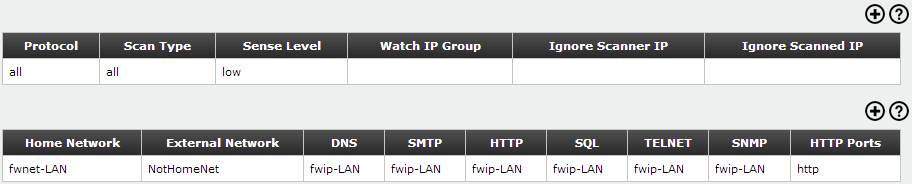
IPS Settings
For this first you need to do the Port scan and configuration settings.
|
● To add IPS Settings click on  button.
button.