Add IPS Settings
Port Scan Settings
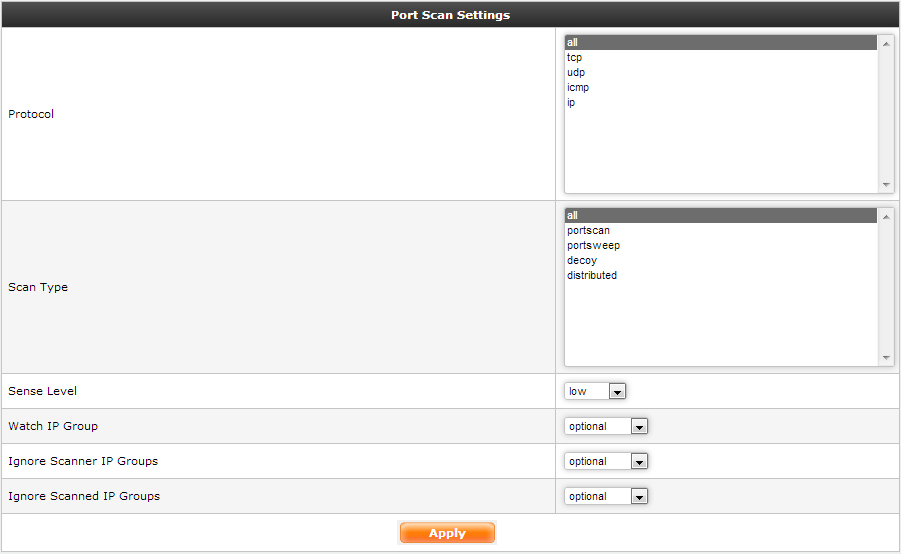
Port Scan Settings
For the IPS Settings to be enabled you need to configure the Port Scan settings which allows you set which type of protocol should be considered, Scan type, Sense level, Watch IP group ( for example : External Firewall IP, DMZ IP, Web server IP)
You can also set which IP if there are packets coming you do not want the IPS to scan it ( Scanned IP) or if the origin of the packets are from a specific IP you do not want the IPS to scan it.
The recommended setting are as follows :
Protocol : All |
Scan Type : All |
Sense Level : Medium |
Rest of the options you could keep optional and once you have seen the performance of the IPS you can calibrate the IPS as per your requirements.
|
Configuration Settings
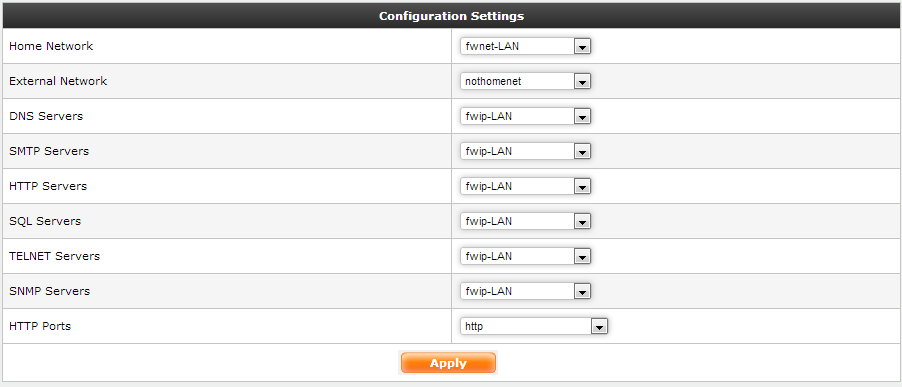
Configuration Settings
You can do the configuration setting to provide information to IPS system to allow it to analyse the traffic better. You can configure what is your Home Network IP Address, What is the External network, specify the IP Address of the DNS server, SMTP server, HTTP server, SQL server, Telnet server, SNMP server and the HTTP ports in use.
|