DLP Mail Logs
Here you can see all the mail, which were send using either of the following mailing sites (like GMail, Yahoo, RediffMail, and MSN Mail), from the internal network. In the logs frontend you can see the following information :-
Sr.No.: Serial number of the logs.
Date-Time: When the mail was sent.
UserName: Username of the user, from which he was logged in, while sending mail.
IP: IP Address of the machine, from which the mail was sent.
Action: Action taken by DLP Rule Engine for that request. It is either Allowed, Blocked or Proceed.
Sender: The mail id from which the mail was sent.
Recipient(To): List of all the recipients, to whom the mail was sent.
Recipient(Cc): List of all the recipients, who were in the Cc.
Recipient(Bcc): List of all the recipients, who were in the Bcc.
Subject: The Subject of the mail.
View: In this column, a link is given. This is used to see the full mail.
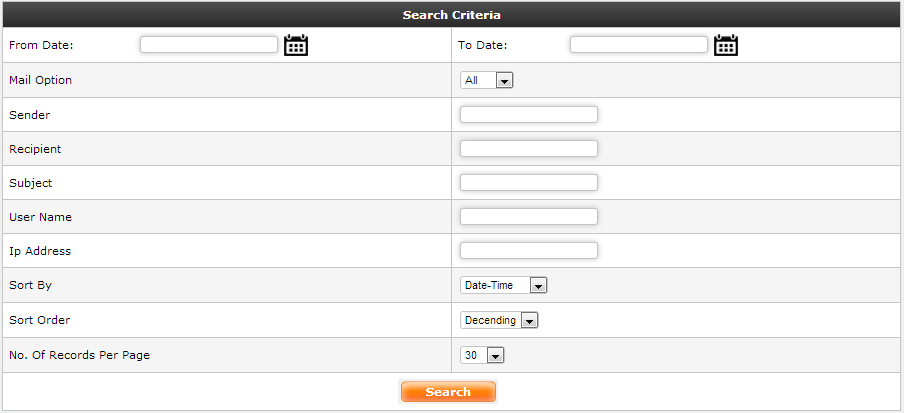
DLP Mail Logs
When you click on the View link in the logs frontend, you can see all the contents of the mail, along with the attachment (if any), with this mail. If the attachments were previously added in the draft, the you will see only the number of draft attachment.
You can also download the attachments from the View Mail frontend. To download the attachment, click on the link given on the attachment file name in the frontend.
If there is any problem in downloading file, then an error file error.txt will be downloaded, instead of the original file.
You can search the logs for mails, based on the criteria.
You can specify the search criteria for the uploaded files, like, From Date , To Date , Sender, Recipient , Subject , User Name , and IP .
You can also Set the order in which the mails should be displayed, and also the number of records in one page from the Chronological and No. Of Records Per Page drop-down lists. After specifying the search criteria, click on the search button to search the upload file logs.
If no search criteria is specified and you click on the search button, then it will display all the mail logs for current date.
If no records found for the specified search criteria, then it will display an error page, No logs found.