Bandwidth Policy
This screen shows the summary of the Bandwidth Policies on your firewall.
You can add, edit, delete or move bandwidth policy rules using this screen.
Bandwidth policies help in managing the bandwidth usage based on user or content.
Clicking on the Scheduler mentioned under the Scheduler column would give you a detailed view of the timeset selected for the rule. The rule would be applicable within the time period mentioned in timeset.
Under the tasks column you can click three buttons namely Edit Delete and Move for each rules respectively.
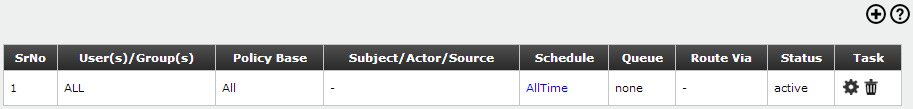
Bandwidth Policy
|
● To add Bandwidth Policy click on  button.
button.
● To modify Bandwidth Policy click on  button.
button.
● To delete Bandwidth Policy click on  button.
button.