Add Users and User Groups
Click here to ADD Users and User Groups
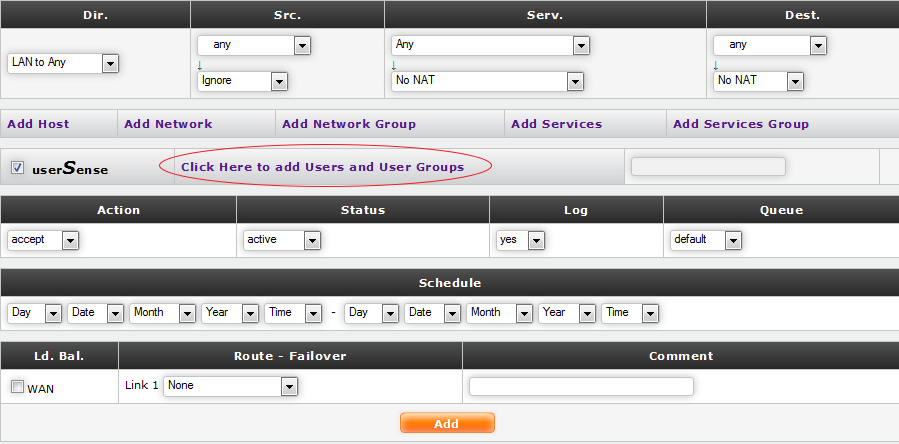
Add Users
You can create groups by defining the following
Group Name : name to be assigned for the group.
Select Users -> Select the users who you want to be a part of that group
Site Policy : select whether the Site Policy would be Default Allow or denied. Users who are not a part of any group will groups under a group named as default and will also have their default site policy as 'Default Allow'.
Mime Policy : select whether the Mime Policy would be Default Allow or denied.
Maximum Download size : define how much can each user in this group is allowed to download. The size would be in KB ( kilobytes) and Zero ( 0 ) means unlimited download size.
Block Upload : select if you want to block uploading.
Maximum Upload size : Define how much can each user in this group is allowed to upload. The size would be in KB ( kilobytes) and Zero ( 0 ) means unlimited upload size.
|
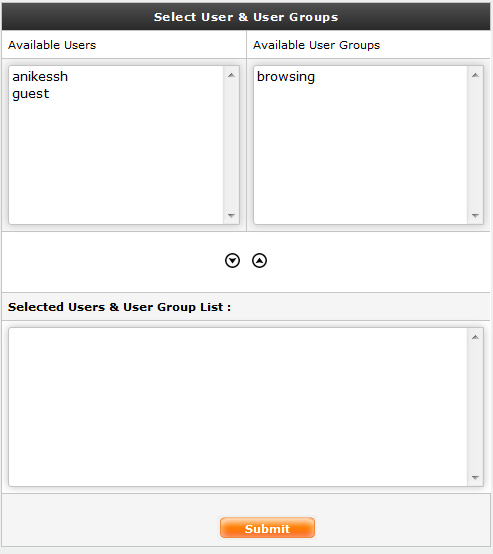
Add User Group