PPTP Server Setting
Using this menu you can create PPTP connections to allow remote users to connect to connect using the windows PPTP client. You can also provide user authentication via user name and password, Radius Authentication or TACAS+ authentication, which increases the security of remote user setups.
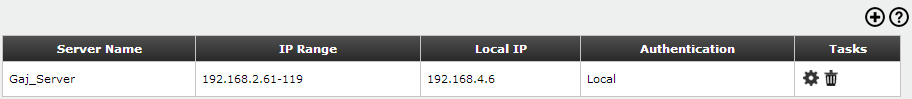
PPTP Server Setting
|
● To add PPTP Server Settings click on  button.
button.
● To modify PPTP Server Settings click on  button.
button.
● To delete PPTP Server Settings click on  button.
button.