Mail Archive
In Mail Archiving Report , select "From date" and "To date" which you want to display Mail Archiving report. Some filters are available like "Sender" , "Recipient", "Subject" and "View Mail Type" .
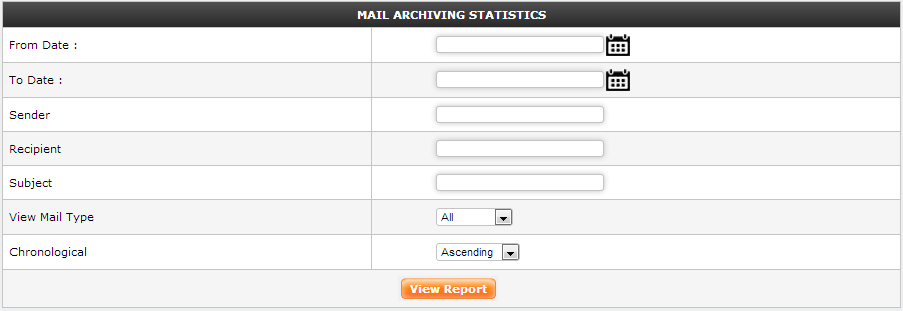
Mail Archive
According to selected dates and filters report gives on Mail Archiving with
● Date
● Time
● Mail Type
● Sender
● Recipient
● Subject
● Size
If you want to view particular mail ,Please click on Sr.No. of appropriate mail log. To release spam mail or resend Non-Spam mail ,select appropriate mail logs and click Release button.