Interfaces
You can use this option to configure the network interfaces on the firewall. By using this option you can configure the Local LAN IP address, the External IP and also multiple DMZs, by selecting the respective interface.
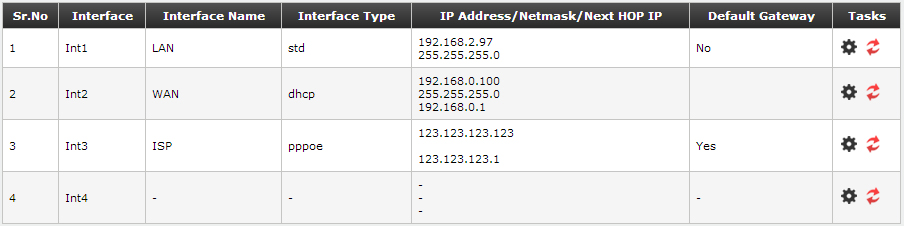
Interfaces
To add & modified Interfaces click on  button.
button.
To reset Interfaces click on  button.
button.
|