Browsing Options
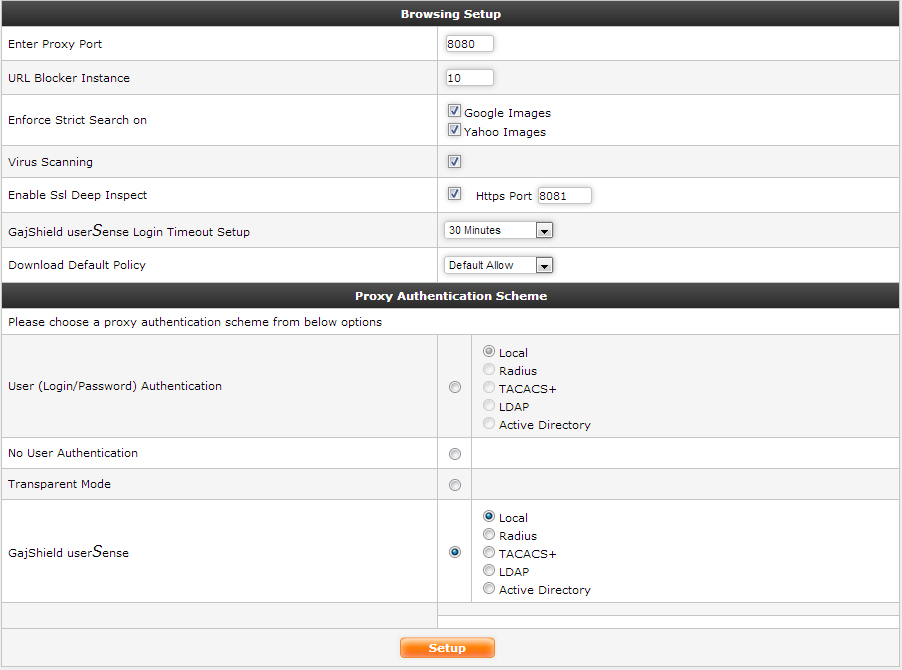
Browsing Options
GajShield supports Local user, Radius, TACACS+, LDAP & Active Directory authentication, Transparent Mode, GajShield userSense as well as no authentication so you could set up the appropriate authentication methodology. Kindly note that before selecting Radius, TACACS+, LDAP or Active Directory. Please do the respective configuration under 'Users' and in case of local user under Browsing::User Setting::Users. You can also set up the port on which the Proxy would run which would need to be configured on the users browsers.
In Transparent Mode the users can go to the internet through Proxy without manually making the settings in their browsers.
In GajShield userSense Mode the users can go to the internet through Proxy by using their UserName & Password from any machine irrespective of their IP without manually making the settings in their browsers.
You can also use no authentication and allow all the users to browse the internet.
GajShield userSense Login Timeout Setup: This will be enabled once GajShield userSense has been enabled from this frontend and this value will be used to logout the User.
Enforce Upload Archiving: Please select if you want to enable Upload Archiving.