Bridge
You can use this section to configure the firewall to run in bridge MODE (i.e. Transparent Bridge)
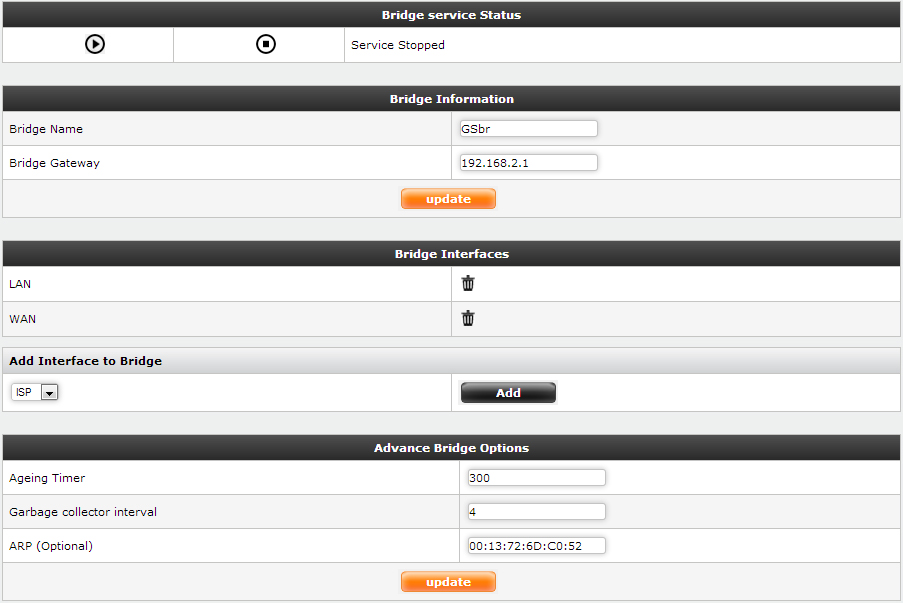
Bridge
Bridge Service Status: By using this section you can control the bridge. Start, Stop. If you want to restart the Bridge click the start button.
Bridge Information: It is compulsory to enter all the fields.
⇒Bridge Name: The name given to the bridge for identification.
⇒Bridge Gateway: The default gateway for the bridge.
Bridge Interface: You require at least 2 interfaces (ethernet cards) for the firewall to operate in Bridge Mode. This section shows the interfaces that are in Bridge. You can remove the interfaces from the bridge by clicking the delete button.
Add Interfaces to Bridge: Using this section you can add interfaces to the Bridge The select box gives the interfaces that are not in bridge mode Advance Bridge Options:
The options provided in this section are used for fine tuning the bridge.
It is compulsory to enter Ageing Timer and Garbage collector interval fields.
ARP field is optional.
Ageing Timer: Please enter numeric values in seconds from 1 to 65535.
Garbage collector interval: Please enter numeric values in seconds from 1 to 65535.
ARP: Please enter ARP in format XX:XX:XX:XX:XX:XX in uppercase.
|