Bandwidth Quota
This screen shows the summary of the Bandwidth Quota on your firewall. You can add, edit or delete bandwidth quota rules using this screen.
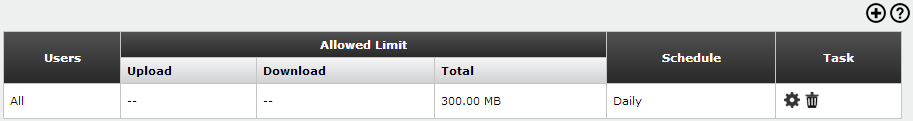
Bandwidth Quota
Bandwidth Quota help in managing the bandwidth usage based on users upload or download content size.
Clicking on the groups under the Users column would give you a detailed view of all the users in that group.
Under the task column you can click two buttons namely Edit and Delete for each rules respectively.
You can create Bandwidth Quota using this screen by clicking on the add button on the top right corner.
This Screen can be logically divided into 3 Sections:
Section I: Select Users
Selecting the Users or UserGroups for whom the rule needs to be applied.
Section II: Select the type that is total or custom.
On selecting total bandwidth quota enter only total value.
On selecting custom bandwidth quota enter upload and download values.
Section III: Determine the Schedule
Select the schedule from the dropdown.
● To add Bandwidth Quota click on  button.
button.
● To modify Bandwidth Quota click on  button.
button.
● To delete Bandwidth Quota click on  button.
button.