AntiSpam Configuration
This menu allows you to configure the AntiSpam engine on the UPTM. Here you can decide whether you want to block SMTP mails or just tag them.
Action on Spam Mails: You can either block SMTP spam mails or accept them. When you block spam mails, they will be rejected and bounced back. If you select 'Accept', you have the option to tag the subject of detected spam mails.
Tag Subject Flag: If you accept spam mails, Subjects of detected spam mails can be enabled or disabled. IF you enable the tagging, you can specify the tag which will be added to the subjects. If you only want to check the amount of spam mails that you receive, you should 'Disable' tagging. Even if you disable tagging, spam mails will still be detected but not blocked or tagged. Reports can be viewed for the number of spam mails received within your organisation.
Tag Subject: IF you have enabled subject tagging, you can specify the tag. This tag will be added to the Subject of mails which are detected as spams. By default the tag which is added is "[SPAM]"
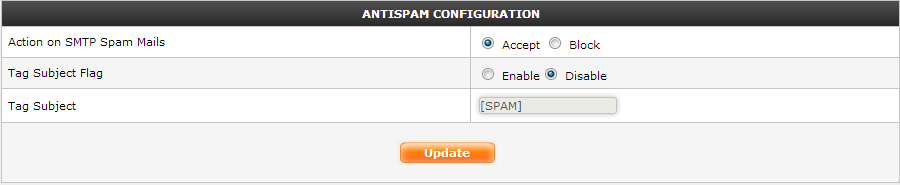
AntiSpam Configuration