Add VLAN
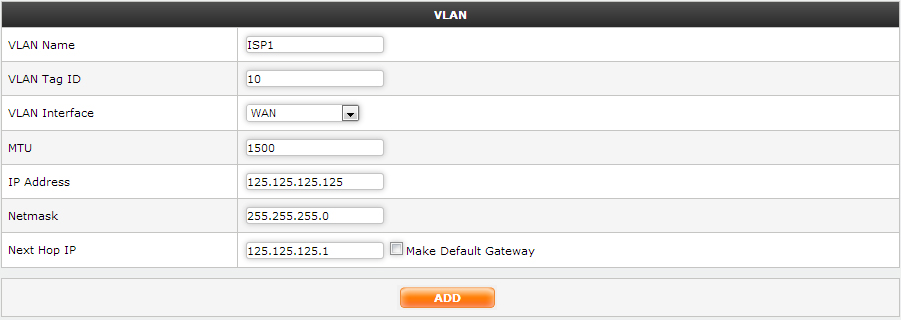
Add VLAN
VLAN Name: Enter a VLAN Name which is unique. VLAN Name can't be used for other VLAN's.
VLAN Tag ID: Enter a VLAN Tag ID to use for this Interface and it should be unique for this ID.
VLAN Interfaces: Select the Network Interface from the Interface list on which you would like to create a VLAN.
MTU: Maximum transfer supported by the ISP (Note: Default MTU is 1500, its range is 250-1500).
IP Address: Provide the IP address in a dotted quad form. This IP address will be added to the VLAN interface. For example "192.168.1.111".
Netmask: Provide the corresponding netmask for the above given IP address for the VLAN.
Next Hop IP: Provide the next hop IP for VLAN. This could be your router address or the address of your gateway. Also, check the box 'Make Default Gateway', if you wish to make the next hop address your default gateway. If not sure, please leave it blank.