Add Time Quota
Create/Modify Time Quota using this screen.
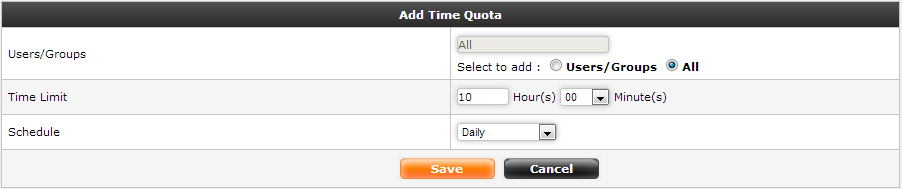
Add TIme Quota
This Screen can be logically divided into 3 Sections:
Section I: Select Users
Selecting the Users or UserGroups for whom the rule needs to be applied. Add User/UserGroups by clicking the Users/Groups option. If you want the rule to be applicable to All users, Select All option.
Section II: Set the time limit
Select the time limit for which the rule needs to be applied.
Section III: Determine the Schedule
Select the desired schedule from the dropdown provided.