Add Routes
Network: Select the network to which you want to add a route. If the network is not present in the drop-down box, add the network under Firewall->Networks. If you are updating an existing route, it will show the network to which you want to modify the gateway.
Gateway: This is the gateway to the network defined above. All the host defined under Firewall->Hosts will be provided in the drop-down menu.
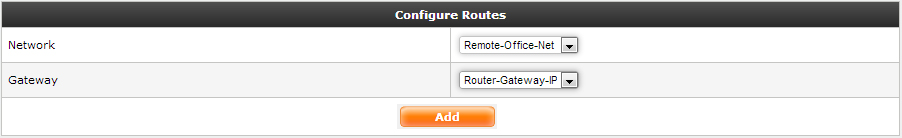
Add Routes
|