Packet Capture
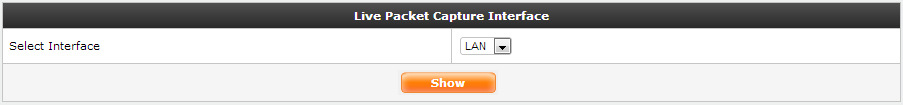
Packet Capture
Captures and shows network packet flowing on the selected interfaces based on the filter criteria.
After click on "Start" button, it will start to capture packets on selected interface.
To stop capturing of packets, you have to click on "Stop" button.
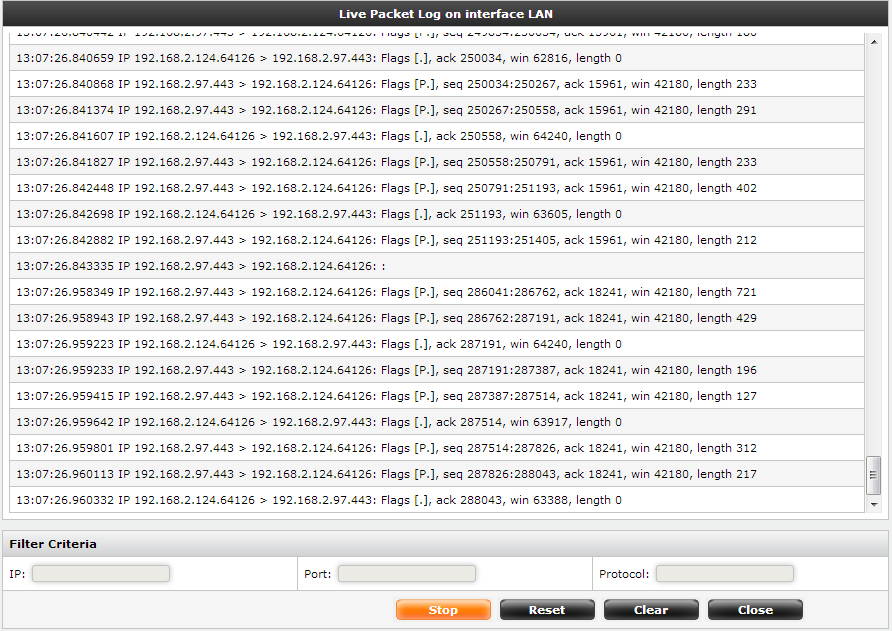
Packet Log
Filter Criteria:
IP: To filter packets based on their IP [By default, none, all packets are matched]. |
Port:To filter packets based on their port number [By default, none, all packets are matched]. |
Protocol:To filter packets based on their protocol [By default, none, all packets are matched]. |
You can use "Clear" button to clear the Screen Logs.