Manage Admins
The admin access page is used to create role based administration allow different rights of administrators in hierarchical method. Define which of the GajShield Web GUI menus can be accessible by each of the administrators defined.
By default a superuser is created who has complete access of all the menus and using this the superuser can create multiple administrators and give access according to their roles.
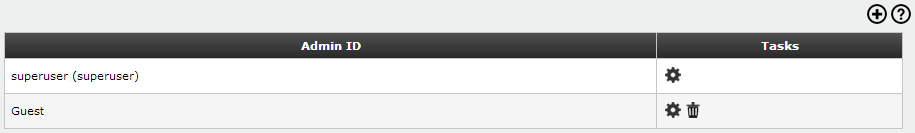
Manage Admins
● To add Admins click on  button.
button.
● To modify Admins click on  button.
button.
● To delete Admins click on  button.
button.