Edit Mail Content Settings
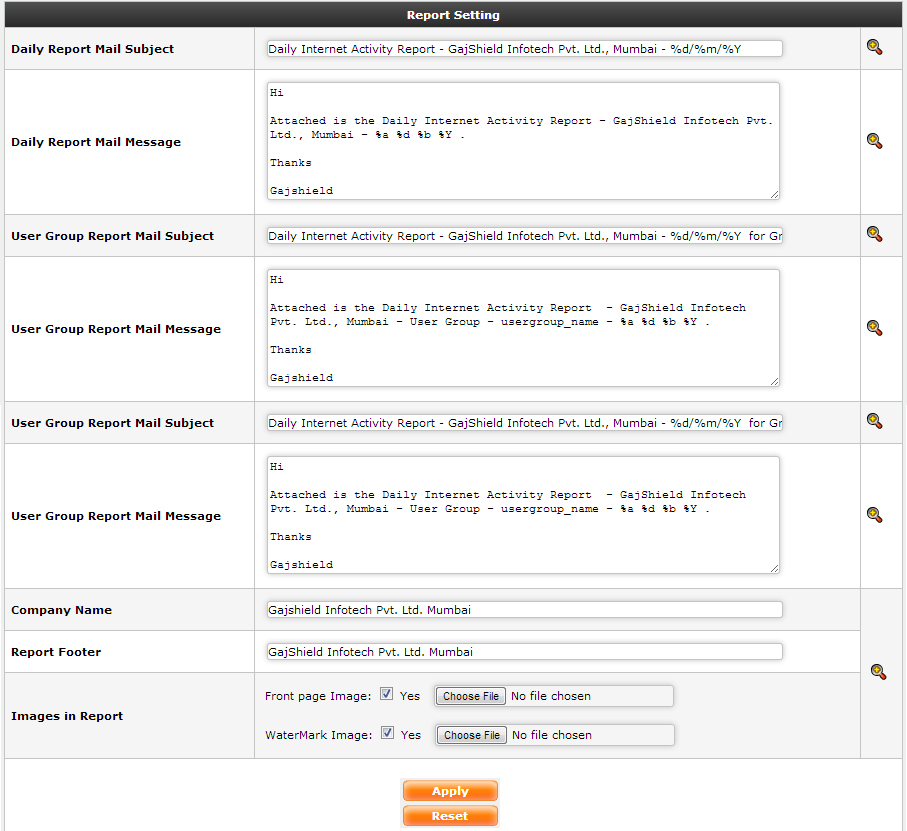
Edit Mail Content Settings
Here you can configure following setting of "Internet Activity Report System".
● Daily Report Mail Subject
● Daily Report Mail Message
● User Group Report Mail Subject
● User Group Report Mail Message
● Company Name
● Report Footer
● Images in Report
By using "usergroup_name" keyword in "User Group Report Mail Message" ,"User Group Report Mail Subject" , You will be get usergroup name in mail.
After click on "Preview" button, you will get preview of appropriate setting.
After click on "Default" button, you will get Default setting.
To set date format in "Daily Report Mail Subject" , "Daily Report Mail Message", "User Group Report Mail Subject" , "User Group Report Mail Message" , you should use following format.
%a |
locale's abbreviated weekday name (e.g., Sun) |
%A |
locale's full weekday name (e.g., Sunday |
%b |
locale's abbreviated month name (e.g., Jan) |
%B |
locale's full month name (e.g., January) |
%c |
locale's date and time (e.g., Thu Mar 3 23:05:25 2005) |
%C |
century; like %Y, except omit last two digits (e.g., 21) |
%d |
day of month (e.g, 01) |
%D |
date; same as %m/%d/%y |
%e |
day of month, space padded; same as %_d |
%F |
full date; same as %Y-%m-%d |
%g |
the last two digits of the year corresponding to the %V week number |
%G |
the year corresponding to the %V week number |
%h |
same as %b |
%H |
hour (00..23) |
%I |
hour (01..12) |
%j |
day of year (001..366) |
%k |
hour ( 0..23) |
%l |
hour ( 1..12) |
%m |
month (01..12) |
%M |
minute (00..59) |
%n |
a newline |
%N |
nanoseconds (000000000..999999999) |
%p |
locale's equivalent of either AM or PM; blank if not known |
%P |
like %p, but lower case |
%r |
locale's 12-hour clock time (e.g., 11:11:04 PM) |
%R |
24-hour hour and minute; same as %H:%M |
%s |
seconds since 1970-01-01 00:00:00 UTC |
%S |
second (00..60) |
%t |
a tab |
%T |
time; same as %H:%M:%S |
%u |
day of week (1..7); 1 is Monday |
%U |
week number of year with Sunday as first day of week (00..53) |
%V |
week number of year with Monday as first day of week (01..53) |
%w |
day of week (0..6); 0 is Sunday |
%W |
week number of year with Monday as first day of week (00..53) |
%x |
locale's date representation (e.g., 12/31/99) |
%X |
locale's time representation (e.g., 23:13:48) |
%y |
last two digits of year (00..99) |
%Y |
year |