Add Static Mapping
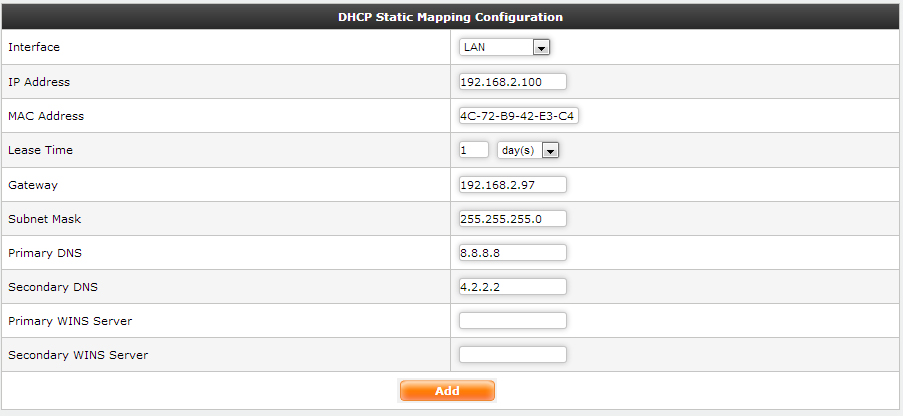
Add Static Mapping
Here you can add/edit DHCP Static Mapping.
Interface: Interface on which DHCP is to be configured.
IP Address: Static IP Address to bind.
MAC Address: MAC Address of the client to bind.
Lease Time: The duration of the lease of the IP address.
Gateway: IP address of the router (default gateway) that the client should use to communicate with clients on other subnets.
Subnet Mask: Subnet mask to be used by DHCP server to identify whether the IP address to assign belongs to the subnet.
DNS: IP address of the DNS server that the client should use to resolve DNS names.
● Primary DNS: Primary DNS.
● Secondary DNS: Secondary DNS.
WINS: IP address of the WINS server that client should communicate with to register and resolve NetBIOS names.
● Primary WINS: Primary WINS.
● Secondary WINS: Secondary WINS.
|
Add CSV File
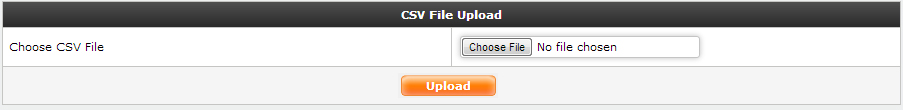
Add CSV File
Here you can add Static Bind users from a csv file.
Each line in the csv file correspond to one static binding. The format of such entry must be as follows:
interface-name,ip-address,mac-address,lease-time,time-unit,gateway,subnet-mask,primary-dns,secondry-dns,primary-wins,secondry-wins
interface name must belong to available interfaces.
ip address, gateway, subnet mask, dns, and wins servers must be valid ip addresses.
format for mac address must be, xx:xx:xx:xx:xx:xx / xx-xx-xx-xx-xx-xx (case-insensitive).
lease-time must be valid integer from 1, and time-unit must be 'm'-for mins, 'h'-for hours, 'd'-for days.
|