Add Ldap
This screen allows to configure the remote LDAP server that needs to be used for authentication by adding the following
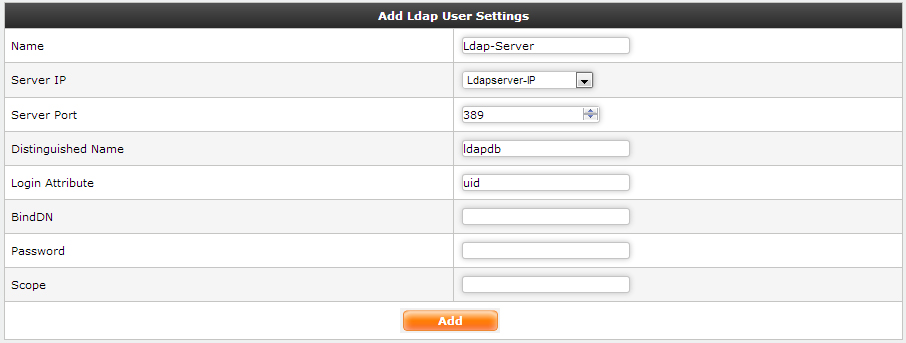
Add Ldap
Server name : define a name for the LDAP server
Server IP : define the IP Address of the remote LDAP server
Server Port : the default LDAP port is 389, if your LDAP server is using another port then you can modify the port.
Distinguished Named: It is used to look up entries on the LDAP server and is a hierarchy of LDAP database object classes above the Common Name Identifier.
Login Attribute: Details as configured on the LDAP server.
BindDN: Details as configured on the LDAP server.
Password: Input the secret (password) to be used.
Scope: Details as configured on the LDAP server.
|