Add Active Directory
Active Directory is Microsoft's trademarked directory service, an integral part of the Windows 2000 architecture. Active Directory is a centralized and standardized system that automates network management of user data, security, and resources.
Workgroup name : Type you domain name without abbreviation. (Example: Domain name is testdc.com, only insert testdc).
Server name : Insert the host name / NetBIOS name of the server.
Domain name : Insert Domain name. (Example: Domain name is testdc.com, insert the same).
Server IP : Select the Domain controller LAN IP Host.
Username : Provide username of an administrator or any user with administrative right. (Recommended is administrator user).
Password : Insert password of the user in the Username field.
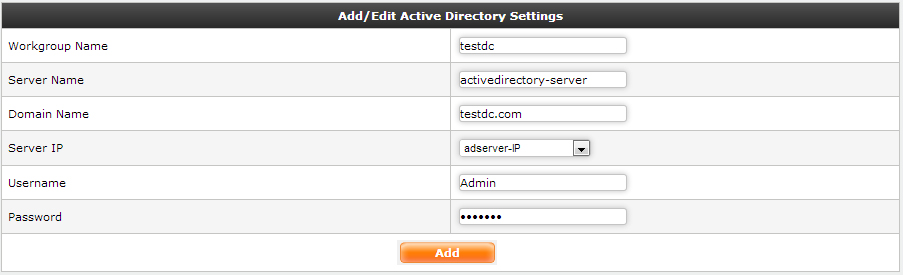
Add Active Directory
|