Access Policy
Shows the different SNMP communities which have been configured. This menu allows you to define community name, the IP Address/ Network which would be able to query the SNMP server running on your firewall and the access is always read-only.
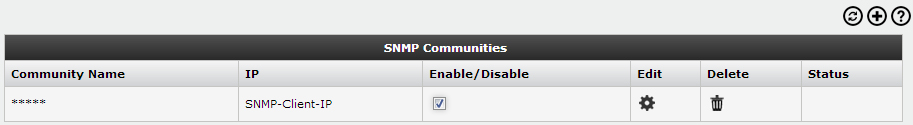
Access Policy
|
● To add Access Policy click on  button.
button.
● To modify Access Policy click on  button.
button.
● To refresh Access Policy click on  button.
button.
● To delete Access Policy click on  button.
button.